MT5 Expert Advisors
- FIXIO
- Trading Tool
-
Education
- Trading Tool
- Market News
- GLOBAL FINANCIAL MARKETS
- Start trading with FIXIO Markets
- Open a Demo account
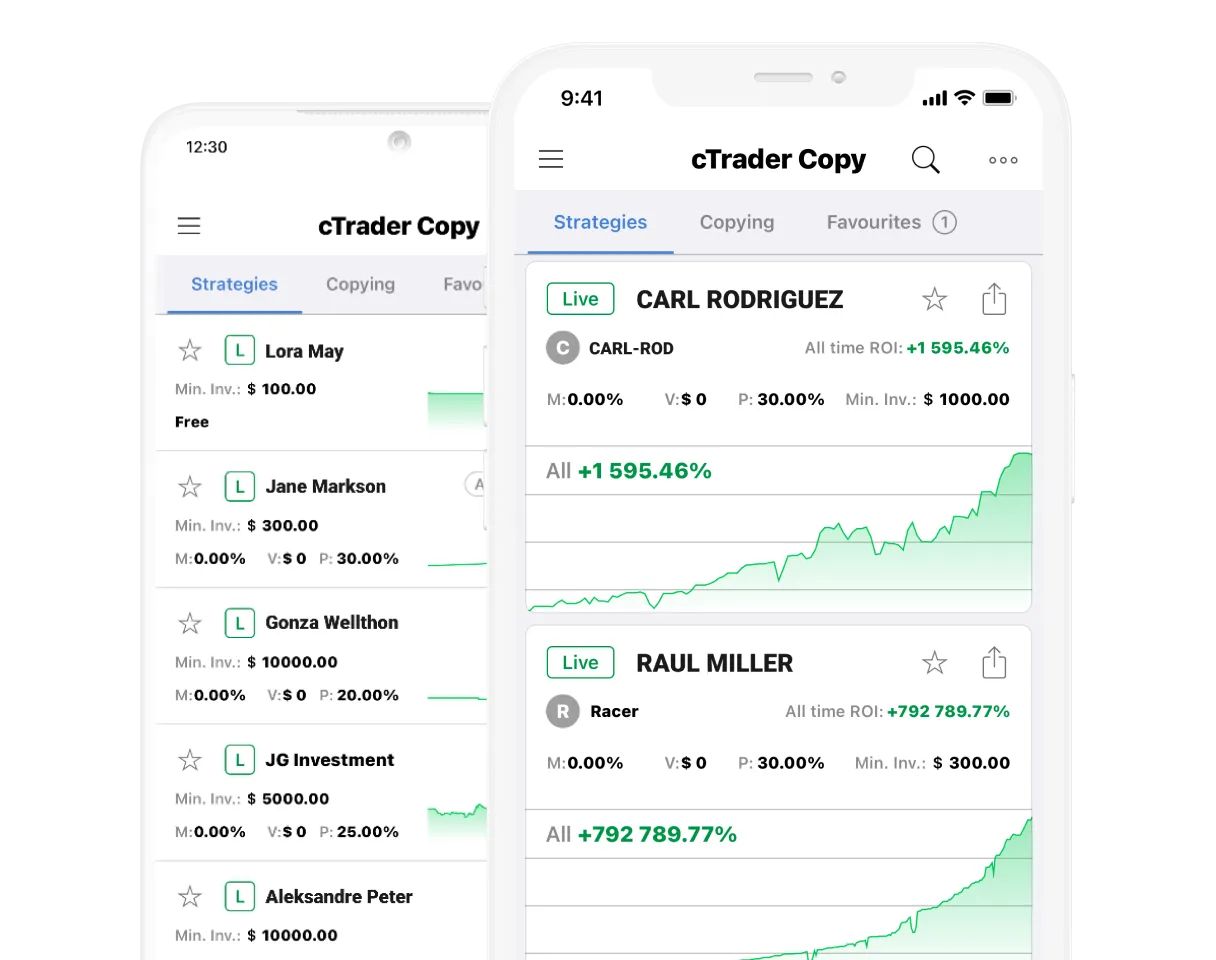
What are Expert Advisors (EA)?
Expert Advisors (EAs) are programs that allow hands-free trading and automated trading on MetaTrader 5. Each Expert Advisor is unique and built to the preferences of the individual user. The possibility to trade using robots with analytical capabilities is a unique feature of the MT5 platform.
There are two ways to start using EAs: purchase an EA on the MetaTrader5 market or create your own EA. To create a robot, each trader can develop, program, and compile it on MQL MetaEditor. Based on past trading experience, traders can define under what market conditions they will open or close a position based on various indicators and technical analysis factors.
Traders do not need to be master programmers or experienced traders to use the EA when trading. Free and paid Expert Advisors are available on the Internet and in the MetaTrader Market, and traders can also download and try demo versions of their preferred EAs before purchasing or renting.
Learn how to search and find EAs in the MetaTrader market:
MetaTrader Market
MetaTrader Market showcases the largest collection of free and paid expert advisors, indicators, trading and finance magazines and books. The Market offers a variety of search options by category that provide all information about the products, including screenshots and user reviews.
All products can be tried in demo versions, and all books and magazines offer first-page previews before purchase. Products can be purchased or rented for up to one year, and each product can be activated on at least four devices, giving you the freedom to trade in your own way.
When looking at the list of EAs in the MT5 market, it is important to choose carefully and not just based on factors such as price or rental period. Many indicators may look promising but fail when you try them out. Therefore, once selecting an EA to review, traders should check the following parameters that need to be defined. For example, the percentage of risk, market orders, spreads, hedges, pips, and target profit definitions.
A certain number of advisors have many categories and details while others have only a few. Sometimes it may be easier to use a "simple" one, but it is important not to ignore all these important factors; doing some comparisons to optimize the use of an EA is always a better choice than simply choosing one at random.
Try our EA
Every EA purchased or developed is built to be customized according to the needs of each trader and each is different. Therefore, it is important to test them before employing them in your trading account. The following video details how to test an EA for free and with no risk before using it.
How do I upload an EA?
MetaTrader Market showcases the largest collection of free and paid expert advisors, indicators, trading and finance magazines and books. The Market offers a variety of search options by category that provide all information about the products, including screenshots and user reviews.
All products can be tried in demo versions, and all books and magazines offer first-page previews before purchase. Products can be purchased or rented for up to one year, and each product can be activated on at least four devices, giving you the freedom to trade in your own way.
When looking at the list of EAs in the MT5 market, it is important to choose carefully and not just based on factors such as price or rental period. Many indicators may look promising but fail when you try them out. Therefore, once selecting an EA to review, traders should check the following parameters that need to be defined. For example, the percentage of risk, market orders, spreads, hedges, pips, and target profit definitions.
A certain number of advisors have many categories and details while others have only a few. Sometimes it may be easier to use a "simple" one, but it is important not to ignore all these important factors; doing some comparisons to optimize the use of an EA is always a better choice than simply choosing one at random.
Create folders
After downloading or creating the Expert Advisor, remember the location of the saved files. Highlight to select the specific files which are needed to install and copy them. Paste the selected files into the MetaTrader5 folder, usually located in C:.
Upload the EA to MT5
Login to MetaTrader5. Go to “Navigation” and select “Expert Advisors”. Your EA can be found under the “+”sign. Drag the selected EA to the charts on the platform.
Define EA’s settings
Adjust the EA’s settings on the pop-up box as you wish. Once making sure all the settings are correct – click “Ok” and start trading. Often traders choose to upload the EA onto a virtual private server (VPS), which allows more fluent trading. This video shows the right way to upload the EA to the platform:
FIXIO Expert Advisors
It is very important to know and understand the market as well as to let the EA do the trading. Therefore, it is always in the interest of traders to expand their knowledge and to deal with brokers who can provide them with the tools to do so. As a leading broker, FIXIO caters to a large selection of educational materials, webinars, account managers and other services that help you grasp a better knowledge of the market. Thus, we will enable you to trade side-by-side with your expert advisors.
User Guide:
For more information on how to register as an MT5 Expert Advisor and select an EA, please see the following PDF file
MT5 Expert Advisors : A Useful Diversification and Education Tool
Access MT5 Expert Advisors :
Sign up for an MT5 Expert Advisor, accessible through your FiXi MetaTrader account.
NOTESDisclaimer:
Prex Markets Limited is not responsible for and has no control over the signals generated by the use of MT5 and the transactions that occur in the account of FIXIO. Signals generated by MT5 for the FIXIO account do not constitute general or personal advice in effect by Prex Markets Limited.
Important Notice :
The information and analysis provided herein has been prepared by the signal provider company. FIXIO reproduces the information without modification or verification and makes no representation that this material is accurate, current, or complete and should not be relied upon as such. This material is of a general nature and is prepared for informational purposes only, whether for personal investment purposes, financial solutions or means Prex Markets Limited advises you to seek independent financial advice before considering investing in any signal products and services. Prex Markets Limited advises clients to seek independent financial advice before considering investing in any signaling products and services. Furthermore, Prex Markets Limited reiterates that past returns are not an indicator of future performance.
Clients should also keep in mind that, as with all technology applications, there are inherent weaknesses and the operating system is dependent on third parties managing the connection to the FIXIO servers. Trading over the Internet using social/copy trading applications may be interrupted and may result in unexpected losses in excess of your account balance Prex Markets Limited assumes no responsibility for the performance of the application.
- Trading Tool
Get started now
Opening an account is as easy as 3 steps! Start investing in FX with FIXIO!
Sign up
Create an account in minutes & upload your documents.
Fund your account
Make instant deposits to your FIXIO Wallet via debit card, wire transfer or your preferred online payment method.
Trade
Download your favorite trading platform on your device of choice & begin trading.
Our websites use cookies to offer you a better browsing experience by enabling, optimising, and analysing site operations, as well as to provide personalised ad content and allow you to connect to social media. By choosing 'Accept all' you consent to the use of cookies and the related processing of personal data. Please view our privacy policy.
-
Necessary Cookies
Essential for website functionality, allowing navigation and login access.
-
Functional Cookies
Enhance user experience by remembering preferences and settings.
-
Analytics Cookies
Collect data on user interactions to improve site performance and content.
-
Performance Cookies
Monitor and optimize website performance for a smoother user experience.